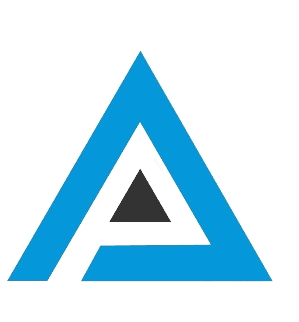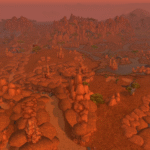Why a Clean UI Matters More Than Ever
In today’s version of World of Warcraft, a cluttered UI can mean missed interrupts, misjudged cooldowns, or even complete raid wipes. As boss mechanics get more complex and Mythic+ dungeons require split-second decisions, your interface can either support or sabotage your gameplay. A good UI shows you exactly what you need—when you need it—without getting in your way. Whether you’re a casual player or a seasoned raider, cleaning up your screen will instantly improve your experience.

The First Step: Disable the Unnecessary
Many players don’t realize how many default elements are redundant. Player frames, minimap icons, and action bar clutter can quickly overwhelm the screen. Go into the interface settings and uncheck what you don’t need: tracking trivial quests, showing zone text popups, or displaying social toasts. Use your screen real estate wisely—especially if you play on a laptop or ultrawide monitor.
Core Addons That Improve Clarity

While the default UI has improved in Dragonflight, addons still provide more control and customization. These addons help streamline your experience by focusing your attention where it matters most:
- ElvUI – A full replacement that consolidates unit frames, bars, and tooltips.
- WeakAuras – Great for tracking cooldowns, debuffs, and procs in a visual way.
- BigWigs or DBM – Raid and dungeon timers with minimal visual clutter.
- Details! Damage Meter – A lightweight damage/healing meter with a compact footprint.
- Plater – Custom nameplates for enemy tracking without overloading your view.
Layout Principles: Function Over Flash
Many players fall into the trap of designing a flashy UI that looks good in screenshots but fails in combat. Use symmetry, spacing, and visibility layers to guide your layout. Important elements (like your cast bar or resource indicators) should be placed near the center, close to your character. Less critical components—like chat, the minimap, and meters—belong near the edges. Transparency settings and fade timers can help reduce persistent visual noise.
Quick Reference

Use this quick-reference chart to determine how much screen space key elements should take up:
| Element | Suggested Screen % | Placement |
|---|---|---|
| Action Bars | 15% | Bottom Center |
| Unit Frames | 10% | Lower Left/Right |
| Combat Text | 5% | Near Character Model |
| Chat Box | 10% | Bottom Left |
| Minimap | 5% | Top Right |
Final Tips for Keeping Things Tidy

Once you’ve set up your perfect layout, don’t forget to regularly update your addons and create backup profiles. Consider setting up multiple layouts—one for raiding, one for PvP, and another for questing. It may take a bit of time to fine-tune, but the result is a UI that makes the game feel smoother, faster, and more enjoyable overall.
Conclusion: Control Your Chaos
A clean and useful UI can dramatically improve your performance in WoW. By reducing distractions, highlighting priorities, and using tools that support your gameplay, you’ll be more confident and consistent whether you’re pushing Mythic+ keys or leveling alts. Don’t settle for the default chaos—take charge of your screen.
Home